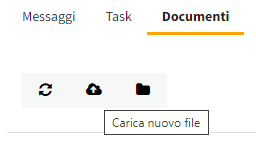How to share a document in a project
Sharing a document in a project is quick and easy: open the project and drag the document anywhere in the window.
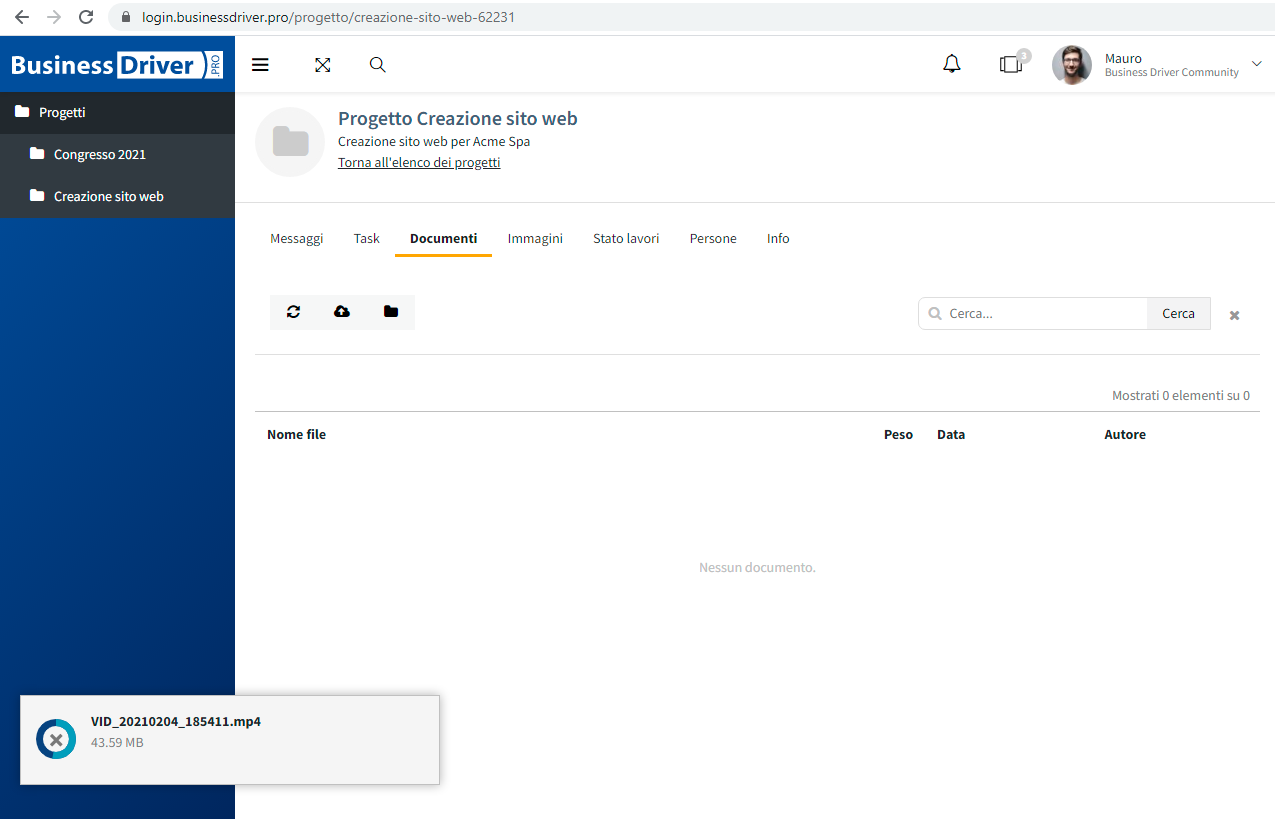
In the lower left corner you can check the progress of the upload or cancel the transfer by clicking on the "x" in the center of the indicator.
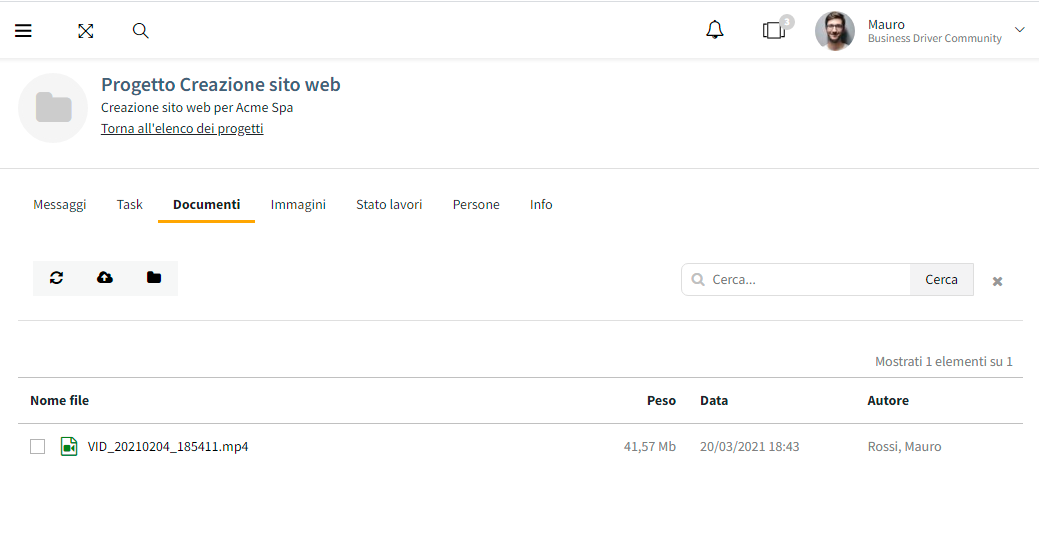
The uploaded document will be visible in the " Documents " section of the project and will therefore be accessible to all participants of the current project.
It is also possible to upload a document by browsing the folders on your computer by clicking on the upload icon in the toolbar.